
MithulBlox: Color Shift (DEMO)
A downloadable colorful game for Windows
Enjoy the color of breakout clone in a Neon World with a little bit of twist!
This is my first time participating in a Game Jam!!!!!
Features Inside:
- Shake Animation
- Stats to keep your personal score
- Gamepad Support
- Gamepad Vibration
And many more....
Controls:
Keyboard:
Left/Right to move the paddle.
S/X key to cycle the color of the paddle.
Space to release the ball.
Esc to pause the game.
Alt+Enter to set the game in full screen.(if your resolution is too big...)
Gamepad/Controller:
Left analog stick to move the paddle.
X/B button to cycle the color of the paddle.
A to release the ball.
Start to pause the game.
System Requirements:
| OS: | Windows 8.1/Any builds of Windows10 . Recommended: Windows 10 20H2 and 64 bit version of windows . |
| Processor: | Intel:Intel core i3 , i5, i7,pentium,centrino and so on... AMD: Ryzen, Zen, Athlon...etc. At least more than 1GHz... Any CPU is supported, but must be compatible with the requirements of GameMakerStudio2. |
| RAM: | 4GB Recommended: 8 - 32GB Running this game at less than 4GB ram may causes lagging... So be careful! |
| GPU/Graphics Card: | It is mandatory to have a GPU installed on computer, otherwise it won't work properly. |
| Video RAM: | At least 512MB Recommended: 2GB |
| Directx Version: | Note that the Game supports Directx 11 or later. Running this game older than Directx 11, this game will most likely crash at the start. |
MADE IN INDIA!!!!!
Ohh.. I Forgot...
If you want to see the credits you must do the following things:
- If you have your Controller/Gamepad, then in the main menu, go to Help and press the start button on your controller/gamepad.
OR...
- If you don't have your Gamepad connected to your computer, then in the main menu, go to Help, and press the F1 Key to access the credits.
-Made with love
By Mithulesh Parthasarathy a.k.a. WinMithul.
| Status | In development |
| Platforms | Windows |
| Author | Matrix |
| Genre | Puzzle |
| Tags | Breakout |
| Average session | A few minutes |
| Languages | English |
| Inputs | Keyboard, Xbox controller, Gamepad (any), Playstation controller |
| Links | Blog |
Download
Install instructions
What Should you do after download...
- If you have either WinRAR, WinZip, or 7zip, you can play the game without extracting it.
- If you don't have any of these, then first INSTALL IT.
- Recommended Zip Applications: WinRAR, WinZip, or 7zip.
Handling Safety and Measures:
YOU Must...
- NOT delete the resources bundled with the game. This will make the game UNPLAYABLE!!!
Development log
- Color Shift LogsJun 28, 2021
- Color Shift LogsJun 21, 2021
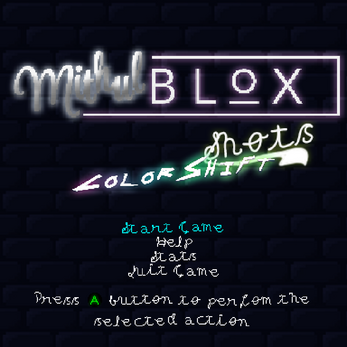
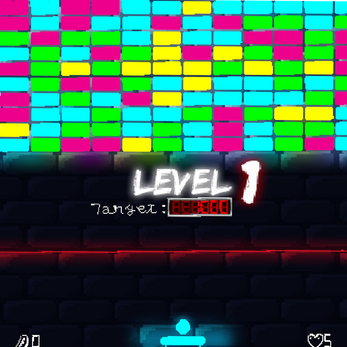

Leave a comment
Log in with itch.io to leave a comment.