Finally Workspace is Released!!!!!
After 2 years of my work and commitment to this project, I made it to the release. Now everyone can see my simulator that behaves like an actual operating system and dive deep down, understanding the mechanics and having fun at the same time.
But, due to the limitations of GameMaker, I have to push an extra bit of effort by using a huge amount of extensions and dll files.
This simulator is minimal at the start. But, it can grow larger by adding new and exciting features that can improve the user's experience as an update. Note that not all features are present in this simulator. I will add these later periodically.
And also, there are few bugs in this simulator, so watch out! If anyone finds it, DM me!
Before you use:
Follow the install instructions provided clearly in the main page (i.e., www.winmithul.itch.io/workspace ).
How to use:
Once you start this application, you will be greeted with an account creation page where you should specify you name and your password. This will be permanent throughout the simulator unless you had deleted the account(password can be changed temporarily in which I will explain it later in this post).
The Desktop:
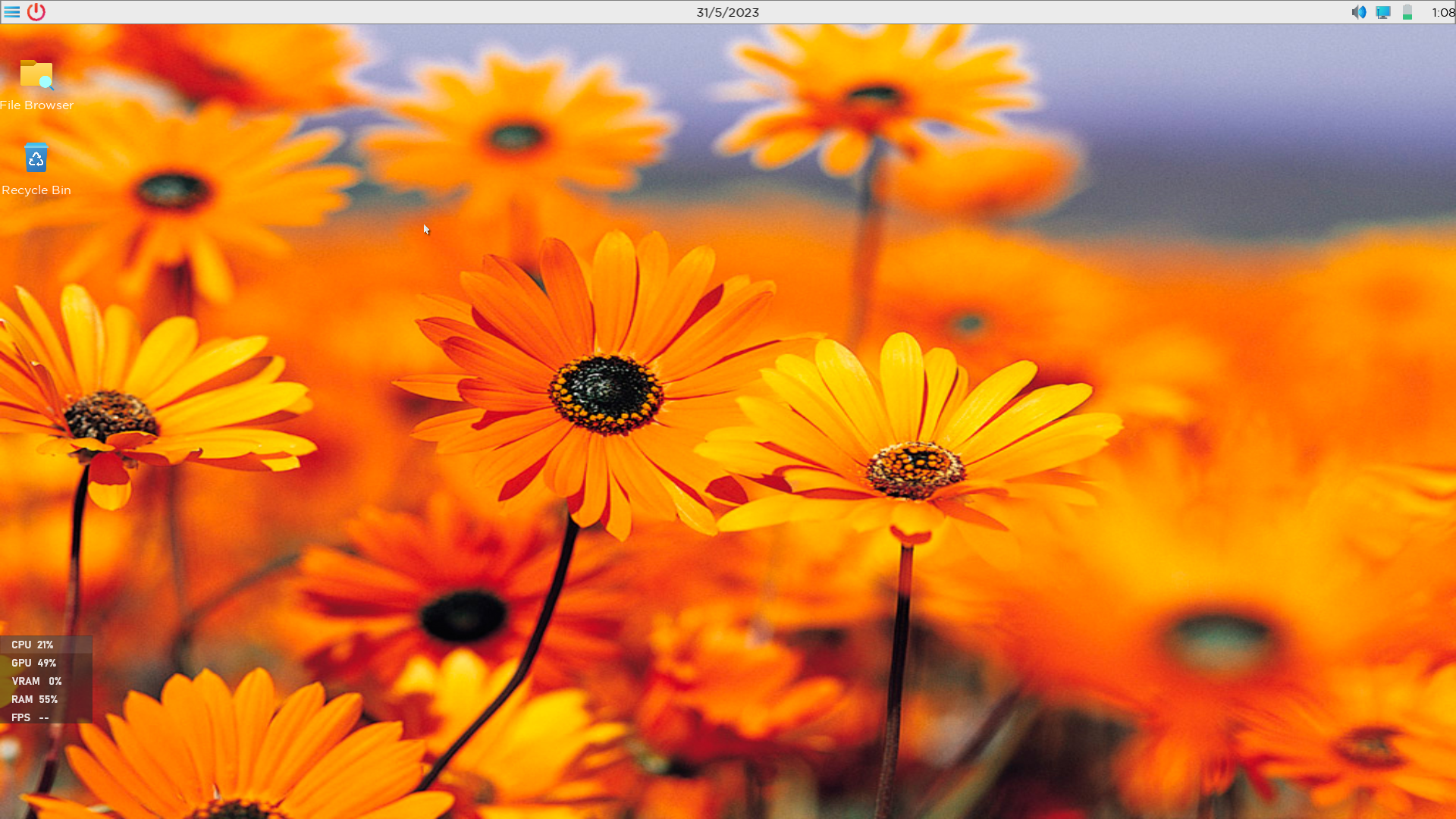
So, this is your desktop. Its more clean and it has file browser and a recycle bin. In the upper left corner of the screen, there is a menu button which shows the apps, a full clock with seconds also. If you are playing some songs inside the simulator, it will show you the song name and the artist as well as the basic controls whether the music should be paused or played.
The power button (which is adjacent to the menu button) provides power options which exits the simulator, or restarts the simulator or logs out user or locks the system (inside the simulator, not on the host system).Look if you want to find a way to exit this application, you must press Alt+F4. This will bring up the power menu. Hold Shift and click on the shutdown button in order to force quit.
The upper right corner consists of system indicators like volume, network, battery indicator and time.
A tooltip will appear next to your pointer giving some info about the icon which you hovered onto.
File Browser:
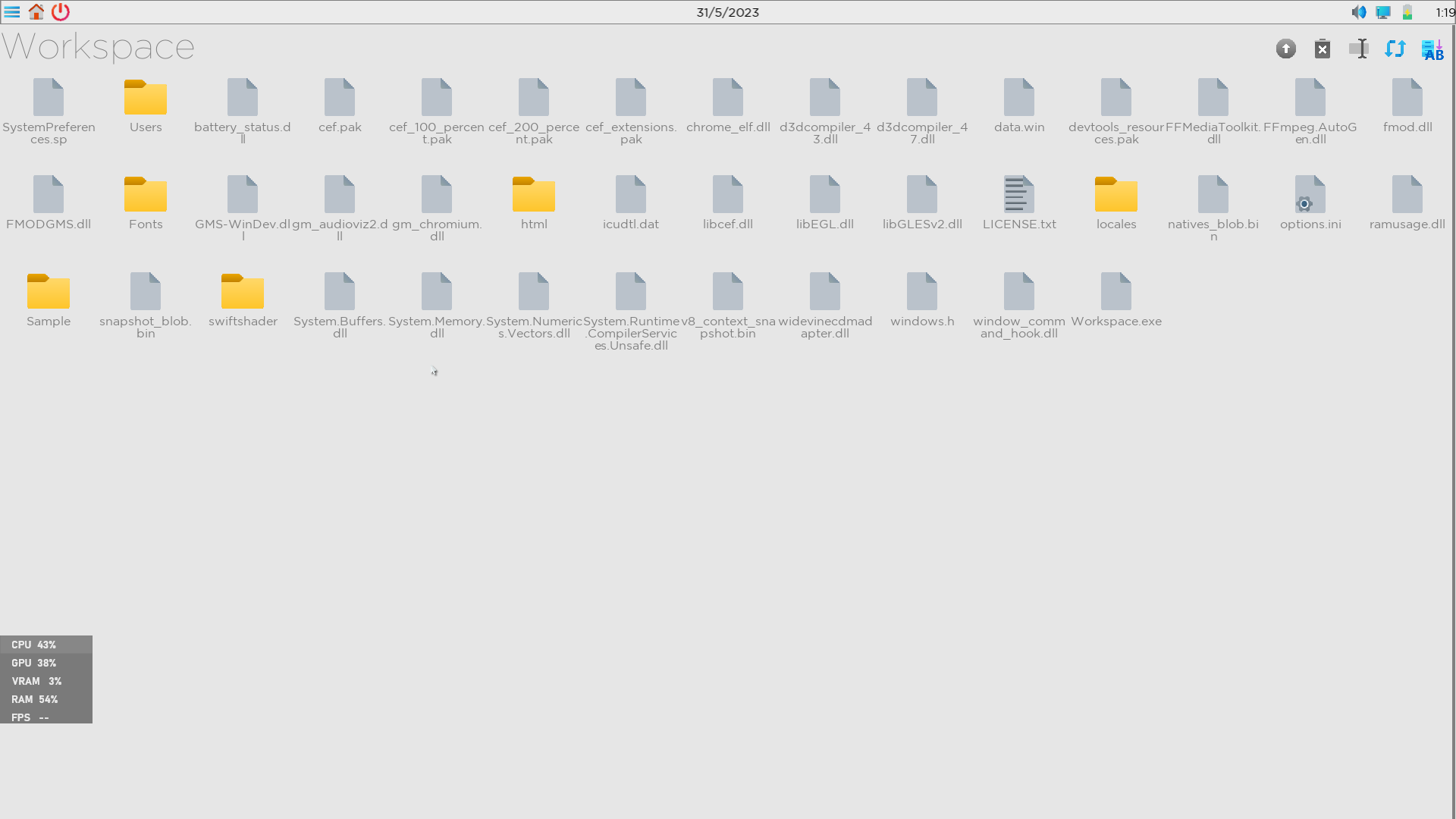
The File browser is yet simple and provides basic functionality such as viewing, editing (only supported formats), renaming, deleting, and you can go a folder up or explore what is inside the folder you have selected.
Web Browser:
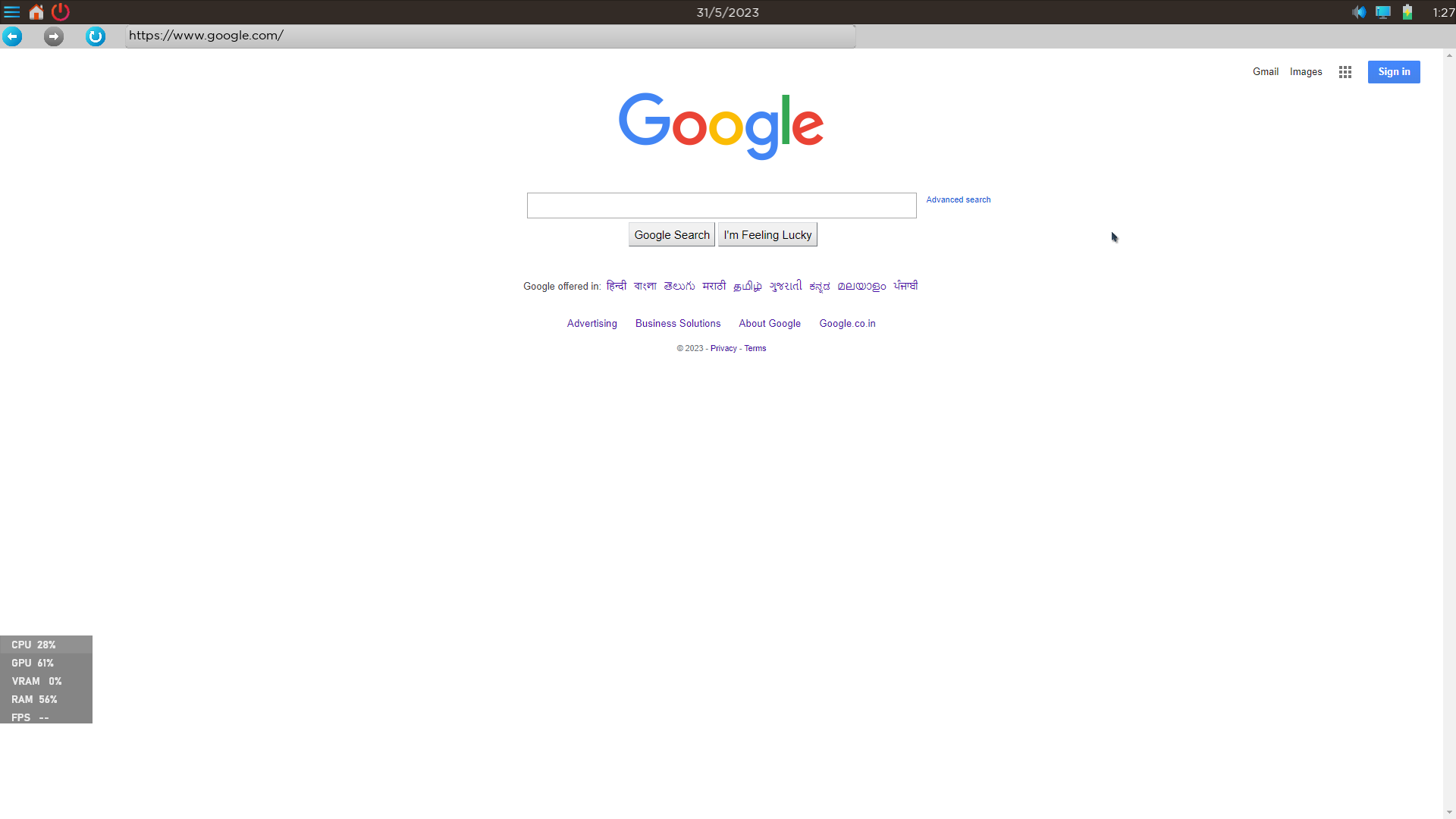
The web browser is powered by Chromium Browser (thanks to @meseta )which is powerful to load various content such as images, videos, and so on. But I couldn't contact the developer of this extension(GM Chromium) as it was filled with some bugs and the limited capability of the browser engine (Ends up me being disappointed).
Music Player:
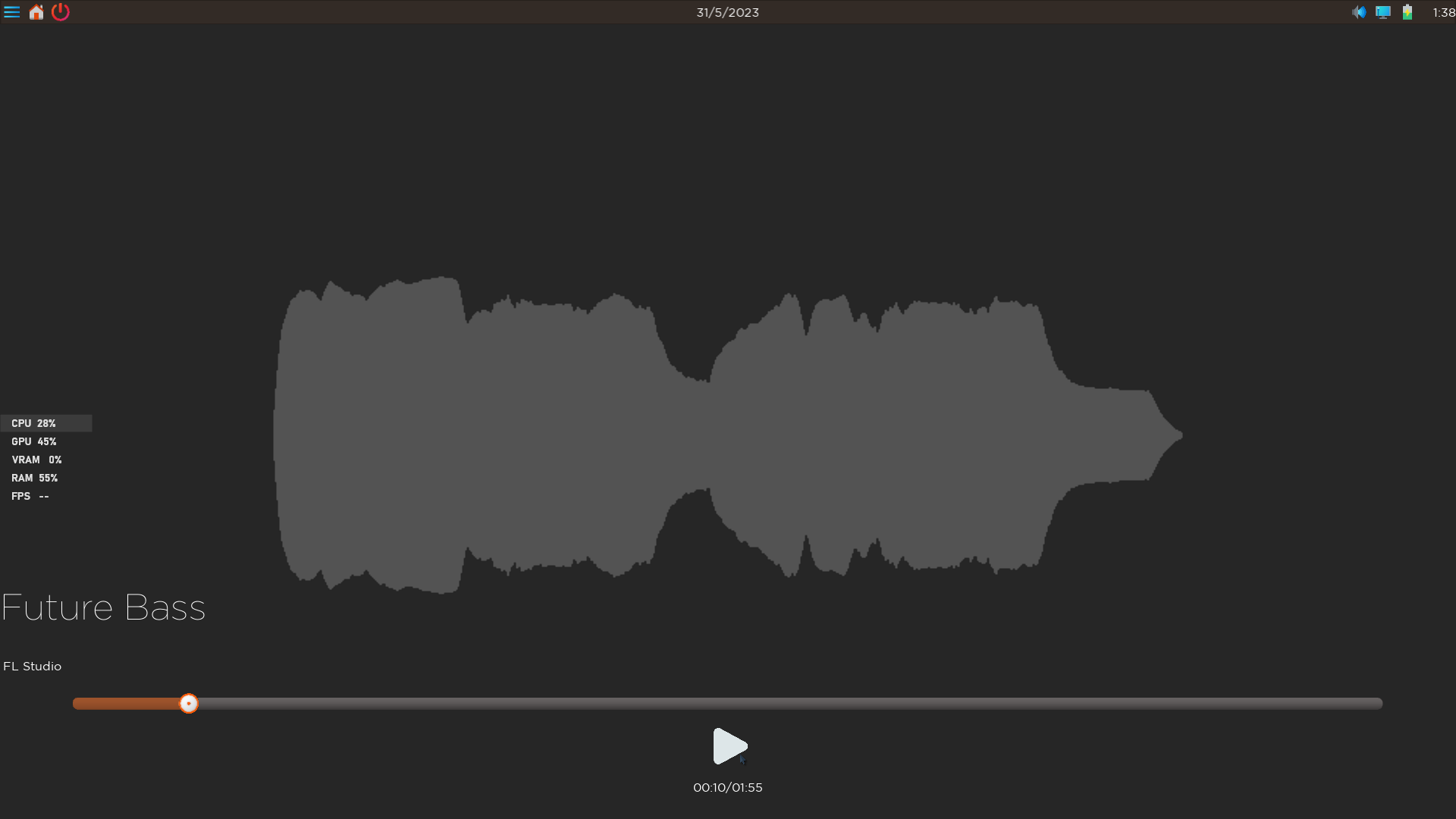
The music player is simple with a seek bar, title, artist name (FMODGMS' tag is completely messed up. So, I should contact the developer. I don't know whether he's alive or not.), play/pause button and a song length and displays how the position of the song playing. Press Space to stop music.
Video Player:
The video player is simple with basic controls and it is letterboxed. Finally, Yoyo Games had implemented video playback and I was happy. Turns out the video player works well.
Settings & Personalization:
There are a plenty ways to personalize your simulator by changing the dark mode, accents, mouse colors, mouse sizes, resolution, desktop wallpapers, lock screen wallpapers, etc. I the future, I will add even to customize your profile.
Update System:
The update system is simplified. Whenever a new update has come, it warns you to update the simulator. By clicking on that, you will be externally redirected to my main page (i.e., www.winmithul.itch.io/workspace ). You can also check updates by going to Settings via the Menu > About > Check for Updates.
Games:
You have 2 games in this simulator. 2048 and Football. You can choose whatever you want.
Photo Viewer:
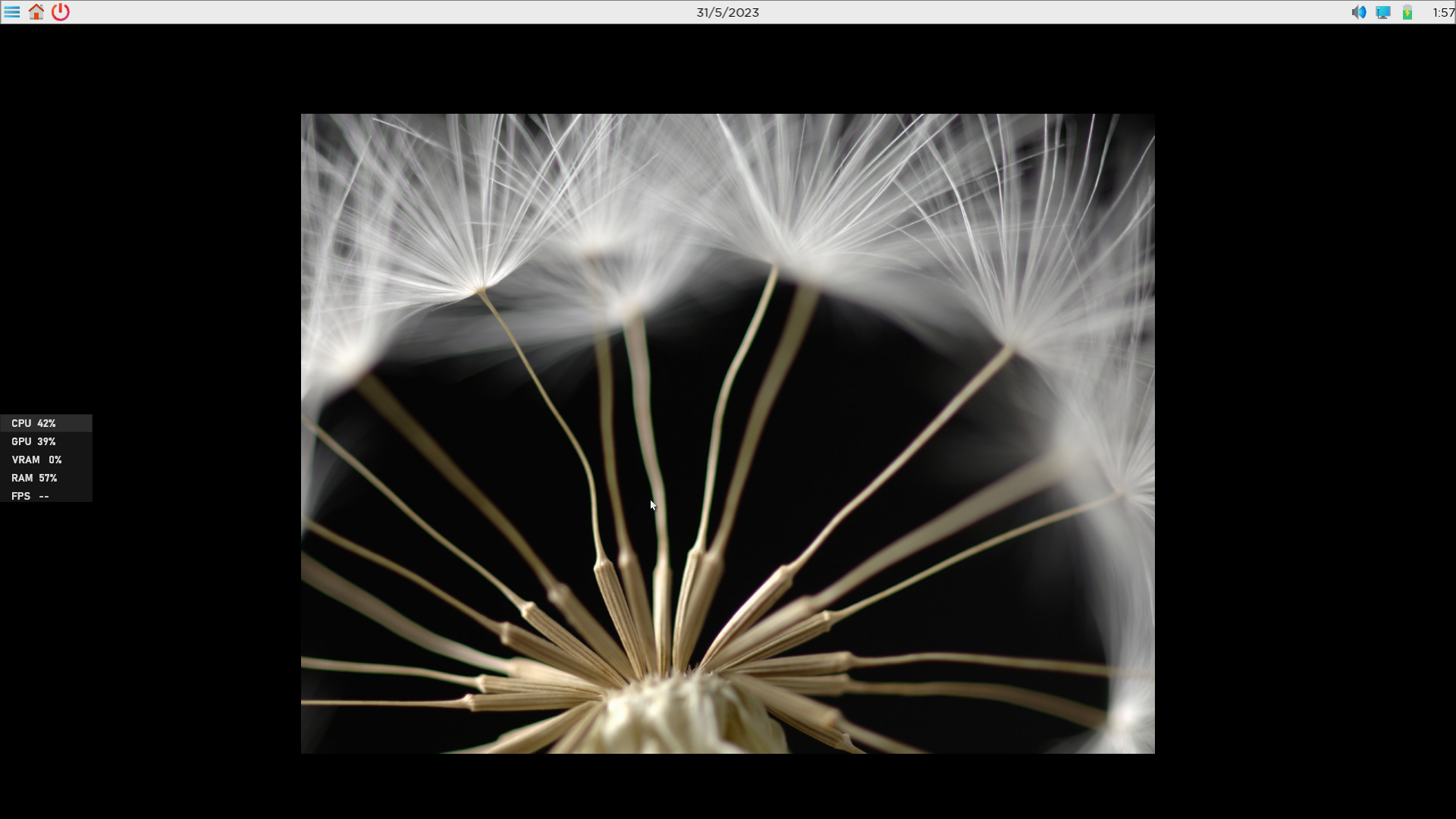
Pretty basic. Just use your mouse wheel to zoom the image.
And Others...
Well, you can explore other apps such as Stickies, Scratch (Similar to WordPad and Notepad), Calendar and others. In the future, many more apps are coming. As of now, stay tuned!
Files
Get Workspace
Workspace
OS
| Status | Released |
| Category | Other |
| Author | Matrix |
| Genre | Simulation |
| Tags | all-in-one, GameMaker, Graphical User Interface (GUI), Management, os, system |
More posts
- A Small fix...May 31, 2023


Leave a comment
Log in with itch.io to leave a comment.