
Workspace
A downloadable project for Windows
Just an operating system simulator.
Made with Game Maker Studio 2.
It will be released as a small(a bit moderate) size
So, not all features are included. I will add them after I release as an update.
You can read the info about it in the given link below,
https://winmithul.itch.io/workspace/devlog/538896/finally-workspace-is-released
So as of now, download my install package, enjoy, and stay tuned.
Features:
In Workspace, there are several features included.
Login System:
Fast, Secure and Easy login system. Just type your password(if needed) to open the system. If you don't have any accounts, then you can create one easily.
Powerful Web Browser,
Based on Chromium:
Now, you can surf the browser smooth. No lags, no glitches, no worries. The page will display properly in few seconds. But, there are limitations...
A wide variety of apps:
You can now select a variety of apps from a calendar to a music/video player.
Update System:
Easy enough for you to check updates. You will get notified if a new update has been arrived.
System Requirements:
These are the criteria for running this simulator. If these conditions are met, then you can run this simulator without lagging.
Minimum Criteria:
| CPU: | At least 1.2 GHz is required. You need at least 2 cores. But still single core is fine, you might experience some issues while running single core. Intel Pentium 4 or later CPUs. |
| Memory: | 2GB RAM or more. If you are running this in 2GB RAM, then make sure you close all the apps which are memory intensive. |
| Hard Disk Space: | At least 250MB of free space: 200MB of the application, 50 MB for the rest. |
| OS: | Windows 7 or later. Running older versions will partially or completely does not work.(This , I will tell you in the next table) |
| GPU: | A GPU is mandatory. Running without GPU will cause visual glitches, slows down the frame rate, or it might crash your computer. So be careful. Running with integrated graphics works fine. A proper GPU with DirectX 11 or later. |
| Video Memory: | VRAM must be 512MB VRAM. Even a low-end GPU (from latest) can run. |
Recommended Criteria:
| CPU: | 1.6 GHz. Intel core i3 1st gen. |
| Memory: | 4GB RAM The lowest possible recommendation that can run smoothly without any lags. |
| OS: | Windows 10 build 10240 or later. Note that some features wont work properly if you run this prior to Windows 10. |
| GPU: | Nvidia GeForce . ATI/AMD Radeon. Intel Integrated Graphics(To an extent. But transparency effects gives a lagging result). |
| Video Memory: | 2GB VRAM or more. It is still possible. |
Feature Requirements for operating systems:
| Windows XP | Windows Vista | Windows 7 | Windows 8.x | Windows 10 build 1XXXX | Windows 11 build 22XXX | |
| Stickies: |  |  |  |  |  |  |
| WinMithul Player: |  |  |  |  |  |  |
| Scratch: |  |  |  |  |  |  |
| Video: |  |  |  |  |  |  |
| Browser: |  |  |  |  |  |  |
| Settings: |  |  |  |  |  |  |
| Battery Indicator: |  |  |  |  |  |  |
| The rest: |  |  |  |  |  |  |
Legend:
 : This feature runs completely or is compatible with the operating system.
: This feature runs completely or is compatible with the operating system.
 : It works only if the specific update of the system is installed or else it just simply doesn't work at all.
: It works only if the specific update of the system is installed or else it just simply doesn't work at all.
 : This feature does not work or is not compatible with the operating system.
: This feature does not work or is not compatible with the operating system.
Note:
- For Windows Vista, you need DirectX 11 or later. (unless if you have SP2 installed with update KB971512 )
- Some features in this simulator(especially battery indicator) will not work on Windows 7 and Windows 8.x.
- Windows XP is not supported to run this application.
| Status | Released |
| Category | Other |
| Platforms | Windows |
| Author | Matrix |
| Genre | Simulation |
| Made with | GameMaker, Adobe Photoshop |
| Tags | all-in-one, GameMaker, Graphical User Interface (GUI), Management, os, system |
Install instructions
You can either choose one of these. Recommended is the installer. You don't need to extract files. But it can extract all the files automatically. You can use the zip file if you want it for a single use.
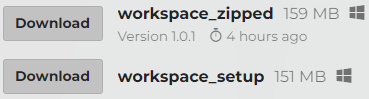
If you've downloaded the installer, follow these steps:
After you've downloaded the installer file you will be greeted with a splash screen.
Then, do these steps:
1.
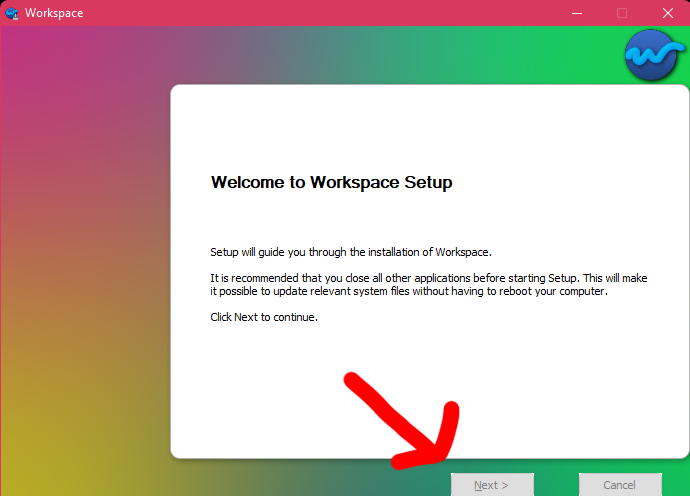
2.
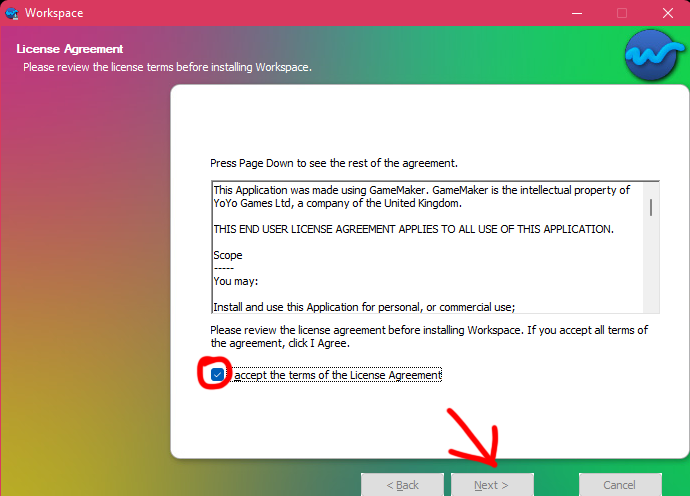
3.
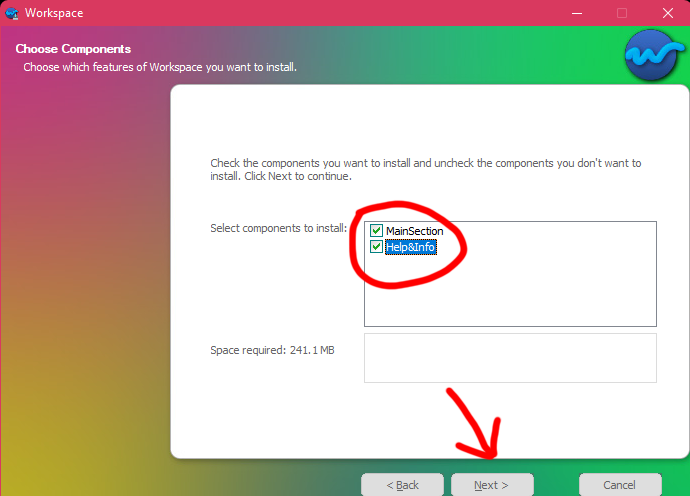
4.
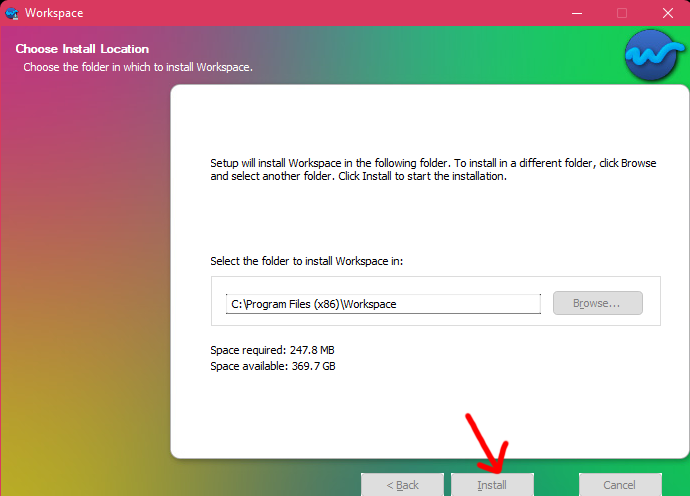
5. Let it do the installation.
6.
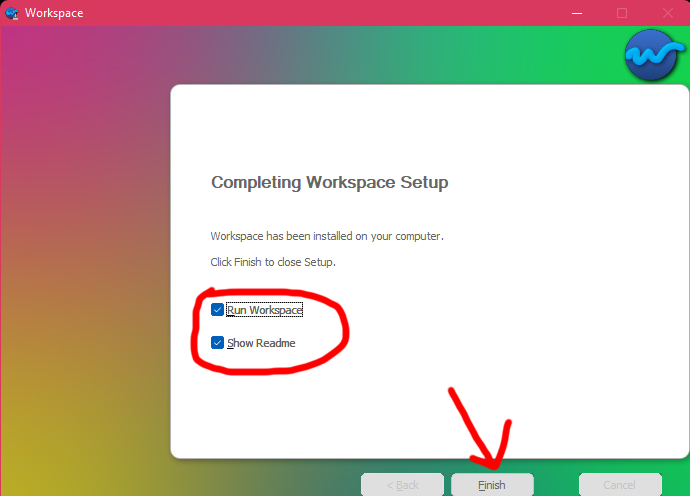
And finally, you can enjoy my masterpiece :D!!
Development log
- A Small fix...May 31, 2023
- Finally Workspace is Released!!!!!May 30, 2023

Leave a comment
Log in with itch.io to leave a comment.